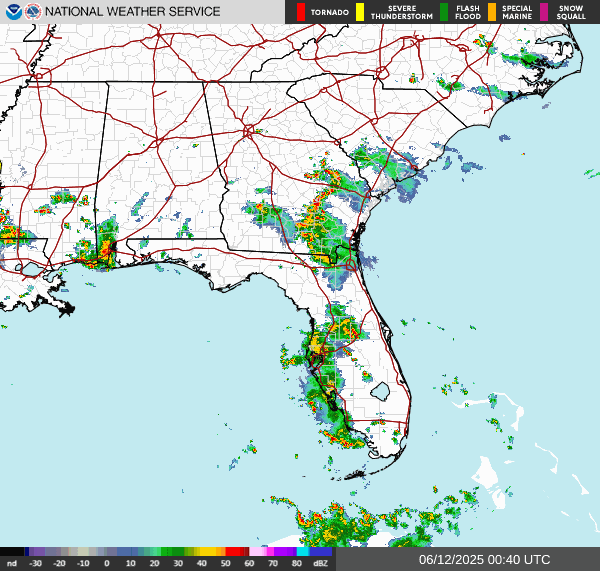A Home Build: If I were to build it today
Greg Heffner July 31, 2024

The setup
Alright, ive been talking tech the last couple weeks and some readers would like to talk about what an up to date home network build is like. Knowing what I know today this is what I would do.
Lets first talk about what my use cases are. Thats an important place to start if anyone is thinking of building a new network. I will have guests often and they need internet access, I would like to stream music and tv, with both wired and wireless connections available.
There would be specific services I would be interested in to achieve this.
- Internet: 1 gigabit download and upload speeds
- WiFi: WiFi7 technology for speed and security
- Video Recorder: local storage and no streaming to the cloud
- Music: The ability to play music throughout the house
- TVs: Smart TVs not cable
- Ad-blocking: Block ads from the internet
- VPN: Remotely connect to the network when away for ad-blocking and also protect my externally bound web traffic
Thats quite a bit. Luckily for us there are solutions that would be able to combine some of these needs. Lets break up this build into a couple groups and explain why
The build

Network Devices-
Think of this group as the brain of your network. Most of the time this will be in a closet or a network rack in a office.The internet service provider (ISP) is probably the easiest choice, just choose a local favorite. Some have good customer service, others have good internet service, people will be in a tough spot trying to find one that does both. I recommend 1 Gig download and upload speeds because with more than 50 devices on my network today, I dont see more than at most 100 MB sustained traffic at any time. On the flip side in this article, NYTimes says, "You Probably Dont Need Gigabit Internet" 1 GB internet may not be enough for individuals who have multiple devices doing large data transfers at one time, and also want quick speeds; but with my needs I only see these updates about once a month. Most ISPs rent their routers to people as most users dont take advantage of having their own equipment. Of course everything you need, for a small fee, because they care. haha More money for them and they can sell the analytics of the data used on their devices legally. I on the other hand prefer to own my own devices to bypass this fee and to keep the number of reconfigurations, vulnerabilities, and possible data leaks at a minium.
The router I would recommend would be the UDMPro. I like this router for a number of reasons
- One gigabit routing on the device. This means that the full 1 GB ISP connection will be evenly distributed and spread out to each port on the router, no bottleneck when the ISP delivers the internet.
- There is a built in Power Over Ethernet (PoE) switch to power your WAPs and any network connections. This allows for Ubiquiti security cameras to be used and without the need for external power runs. The devices would only need an ethernet cable plugged into a PoE port to get both. Check out What is PoE by Cisco for more info about power over ethernet.
- Intrusion prevention services (IPS) and intrusion detection services (IDS) These systems constantly scan your traffic and network for harmful or risky traffic in real time. Example would be if im downloading a file and it has malware included in it or if malicious traffic is found with current traffic scans it will trigger an alert.
- This router has a built in DVR which supports multiple cameras, 24/7 recording and AI traffic identification through the protect application. Its pretty fancy and depending on the hard drive size someone can record multiple months nonstop for historical analytics. The ability to filter between vehicle detection, motion detection and time based alerts is nice as well.
The Wireless access points (WAPs) that I would recommend would be the Unifi access points. This is because of the integration Ubiquiti enables with their devices for a single place to manage everything. From changing the WiFi channels due to congestion, signal quality issues, or just wanting more speeds on less used channels, Ubiquity APs can be configured to help with this. WiFi has come a long way. Connecting to 2.4 or 5 GHz WiFi channels have become a thing of the past thanks to upgrades in the protocols. The WiFi7 protocol now can support 46 GB/sec data transfers and uses the 6GHz radio band! Thats an improvement of over 40 GB per second from Wifi5. Check out this article about WiFi for more info.
When people get devices from ISPs the gear comes with default configurations for a cookie cutter like deployment. These solutions work for most people. Having your own gear allows for better control over your devices, privacy, and security. Having control to scan WiFi channels for interference before use, the use custom DNS servers, the ability to have multiple VPN solution types, and the configuration of multiple networks are all things that you sacrifice when you use the ISP gear. Use their device to bring internet to your site and then plug their router into your WAN port and youre done.

Solutions-
This group is how I would solve the needs of users on the network.Now that we have a solid network all there is left to do is supplement it with devices that benefit our overall goals. People feel very passionate about the products they use. Below is what I would use
Music- My best friend told me about Apple Airport Expresses about 15 years ago and I havent looked back from choosing
Apple for music since. This means I like the Apple Homepods, Homepod minis, Airpods, AppleTVs, and anything that can stream apple
music. I currently have a speaker in each room so whether youre in the kitchen cooking or outside grilling, there is great sound quality throughout the whole house. Now you can blast all of Taylor Swift new albums everywhere #TTPD
Voice commands and automatons like
alarms are also great with these devices. Pair these smart speakers with automated smart lights and there is a
nice little setup here. Dont forget to get your smart door locks and pool heaters for those chilly Florida winters.
Smart TVs- I currently have 6 smart TVs. Each TV either has an Apple TV app or an AppleTV device connect to them so WiFi or ethernet connection is a must. Two of which I use with high refresh rates for gaming. I used to have cable and I also paid for satellite TV and
while they are great I find myself streaming more video than watching live TV on the air.
Adblocking / DNS- I thoroughly enjoy the pihole due to its ability to block ads and possible bad actors. I wrote a blog about
Pi-Hole and when you tie the ad-blocking capabilities and the use of Cloudflare for the upstream DNS servers, you really
start to protect your devices starting with their queries.
VPN- Having the UDMPro allows for multiple types of VPN connections. I can connect remotely to the network
when away or encrypt traffic while browsing the web. Check out this article about VPNs I wrote for more info about why they are important and the type of information people can get from your web traffic.
My tip here for you would be make sure you get devices to compliment your network. You dont want to have a 1 GB network and then have a device that only supports 100 MB. Writing this blog really had me thinking of when I built my house and my network. I remember making a list just like this and before I even chose the lot for my house I made sure I could get fiber internet.
Wrapping it up
Using your own gear is a great idea if you like to tinker and have control of your traffic and security. Some people say why pay for all of this when you can just use the stuff from the ISP. I can tell you when one of my devices breaks, I feel the same way. Although as soon as I fix the issue and get back online with my own gear I feel so much better knowing my traffic and analytics arent being sold to someone else. Please use this write-up as a guide to build your own solution. Every single section in this blog has an opportunity to have a different device in its place. For one reason or another you will always find someone to disagree with the device chosen. Do it for you. Build what you want to use. Build what you like to play with. Build what you like to want to maintain. You are going to be the one fixing it when there is an outage. Just build it safe and with your security in mind.
Check out this video about Cost of Building in a Unifi Network in 2024 for more info about the cost of building a network like this.
Edited by: Lucy Ruiz Oliva

About Me
I served in the U.S. Army, specializing in Network Switching Systems and was attached to a Patriot Missile System Battalion. After my deployment and Honorable discharge, I went to college in Jacksonville, FL for Computer Science. I have two beautiful and very intelligent daughters. I have more than 20 years professional IT experience. This page is made to learn and have fun. If its messed up, let me know. Im still learning :)